Penrose Tiling
Professor Kagey and I decided to start with the penrose tiling project first, going over logistics of materials and methods. Our tiling inspiration below was sourced from this online math forum.
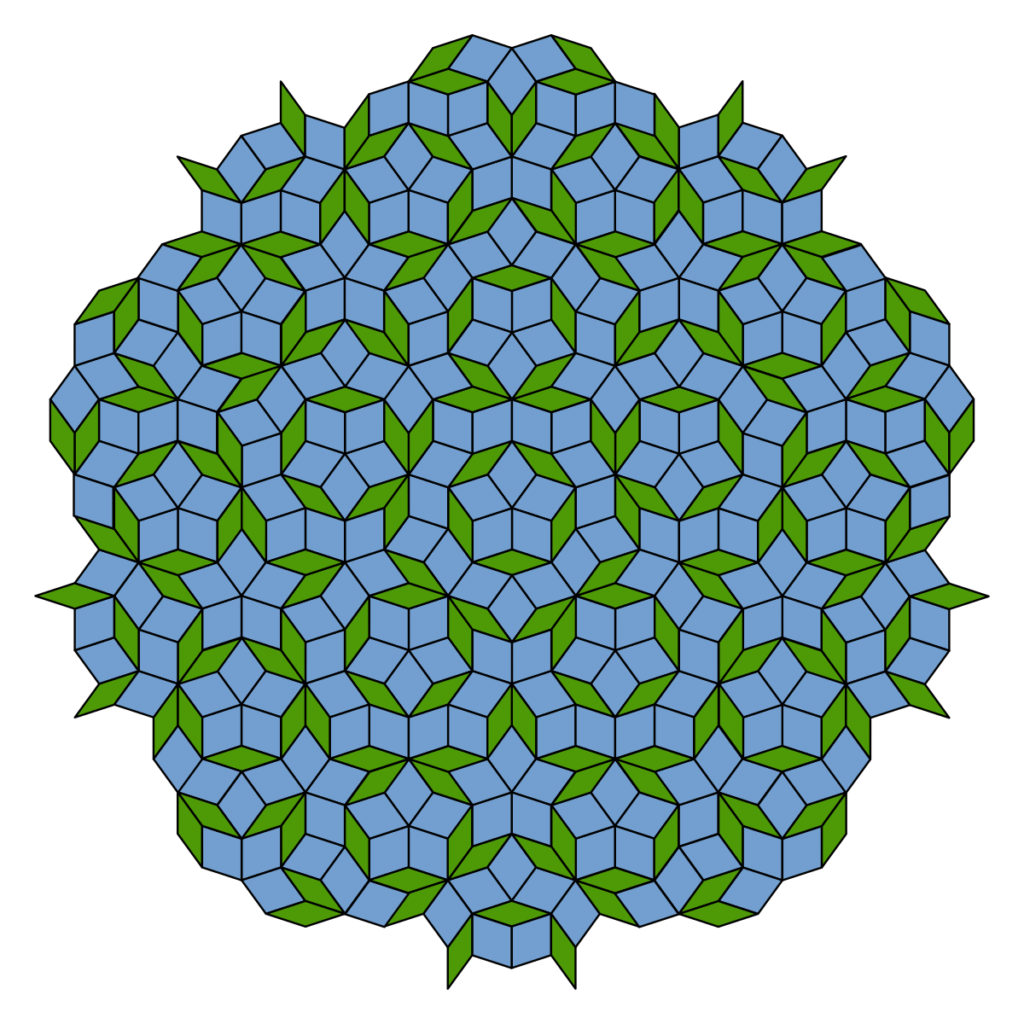
We used plants as our medium, shaping leaves and petals into the two rhombuses of 108 and 144 degrees. I demoed how my group shaped the rhombuses with the use of X-acto knives and our laser-cut stencil. Professor Kagey suggested a clever idea to try shaping the rhombuses with a Cricut machine, so we went ahead and placed a test petal onto a sticky mat and ran it through to make a random diamond shape.
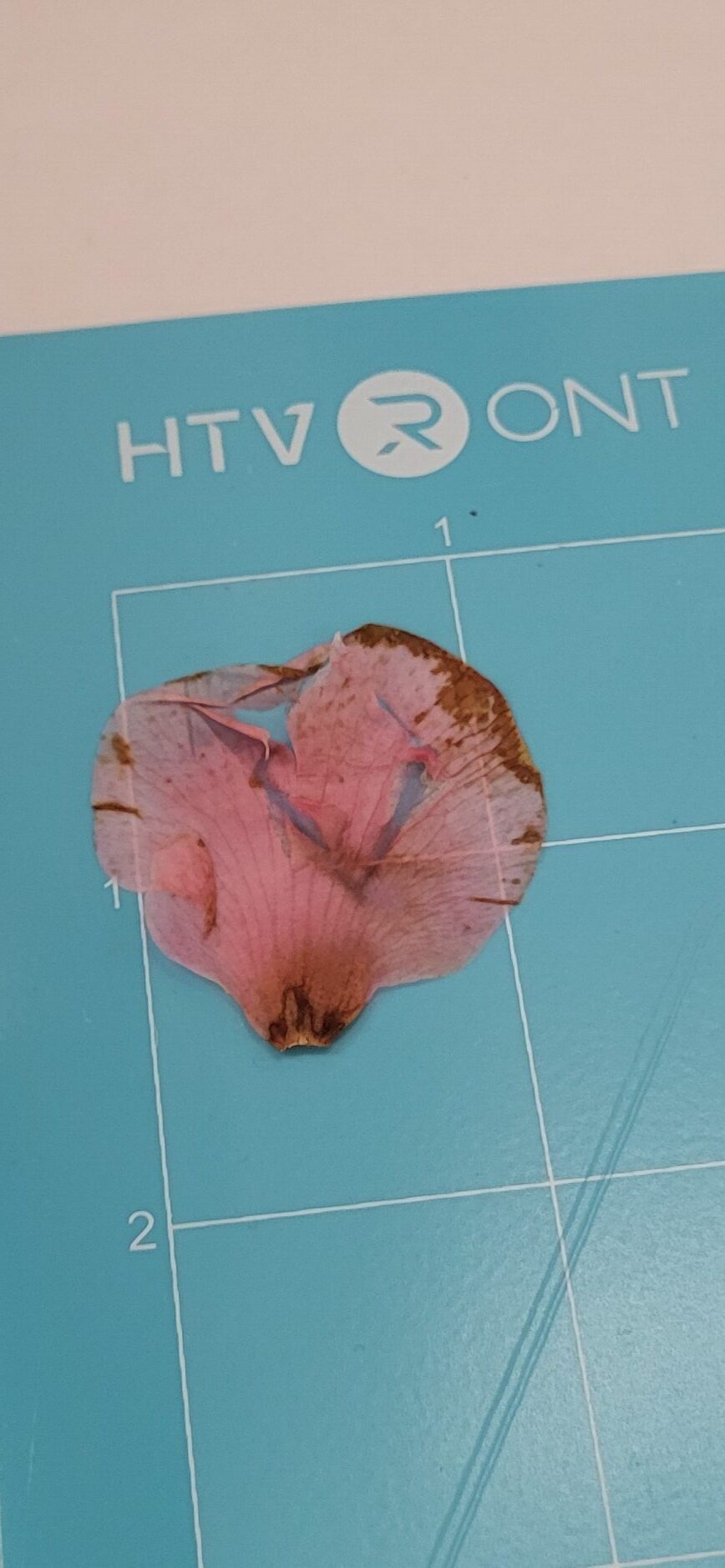
The Cricut did its job, but to our misfortune, absolutely destroyed the edges. It was also a nightmare to try to peel off the sticky mat with tweezers or our fingers since the petal was still damp and fragile. It tore easily as we removed it, and we concluded that X-acto knives would suffice for now. It was worth a shot, though! For a delicate material such as a flower petal, it seemed best to hand-cut them rather than leave them to the wrath of a machine.
One thing to note is that we used a different type of leaf this time around, which were foraged right outside the Makerspace! We were unsure of the species of plant it was, but it definitely had more sturdiness to work with compared to the thin ones my group used initially.
After a smooth process of tediously cutting and gluing, this was Prof Kagey’s final product!:

Penplotting
We switched gears after completing the penrose project and moved onto penplotting! Prof Kagey mentioned that he was going away to a conference where you can participate in a gift exchange. His gifts were Cricut-cut papers with penplotted designs decorating the front. The penplotter was significantly helpful for the gifts since he had to make a whole 160 of them! In theory, it was a convenient, time-efficient method. We got right into it and Prof Kagey demoed how to use the Cricut machine to cut out simple shapes.
I personally had no experience with a penplotter either, so Professor Kagey briefly demonstrated how to create drawings on Inkscape and run them through the penplotter. It was a really satisfying process to watch as the penplotter directed to pen so precisely and smoothly. I did a test run with my name as plain text on Inkscape and here’s how it turned out:

I was instantly hooked and kind of amazed that a machine could almost perfectly execute written text and drawings down to the pixel. But moving forward, Professor Kagey then showed me his specific code he made for the penplotter to draw a specific design.

The process of making these triangular tiles with text was pretty straightforward and took a reasonable amount of time. Professor Kagey configured the speed of the machine to take a little under a minute to complete one tile. And were careful not to bump the machine and make sure to stabilize the papers with magnets so that the penplotter wouldn’t have any issues.
This project inspired me to research other artworks that people have made using the penplotter and I came across a lot of awesome and unique creations. One of the artists is Pitzer mathematics professor, Dr. Bachman, who has a blog where he shares various penplotter sketches he made. It was a super cool find, and I’m excited to try making pieces of my own in the future!
Leave a Reply